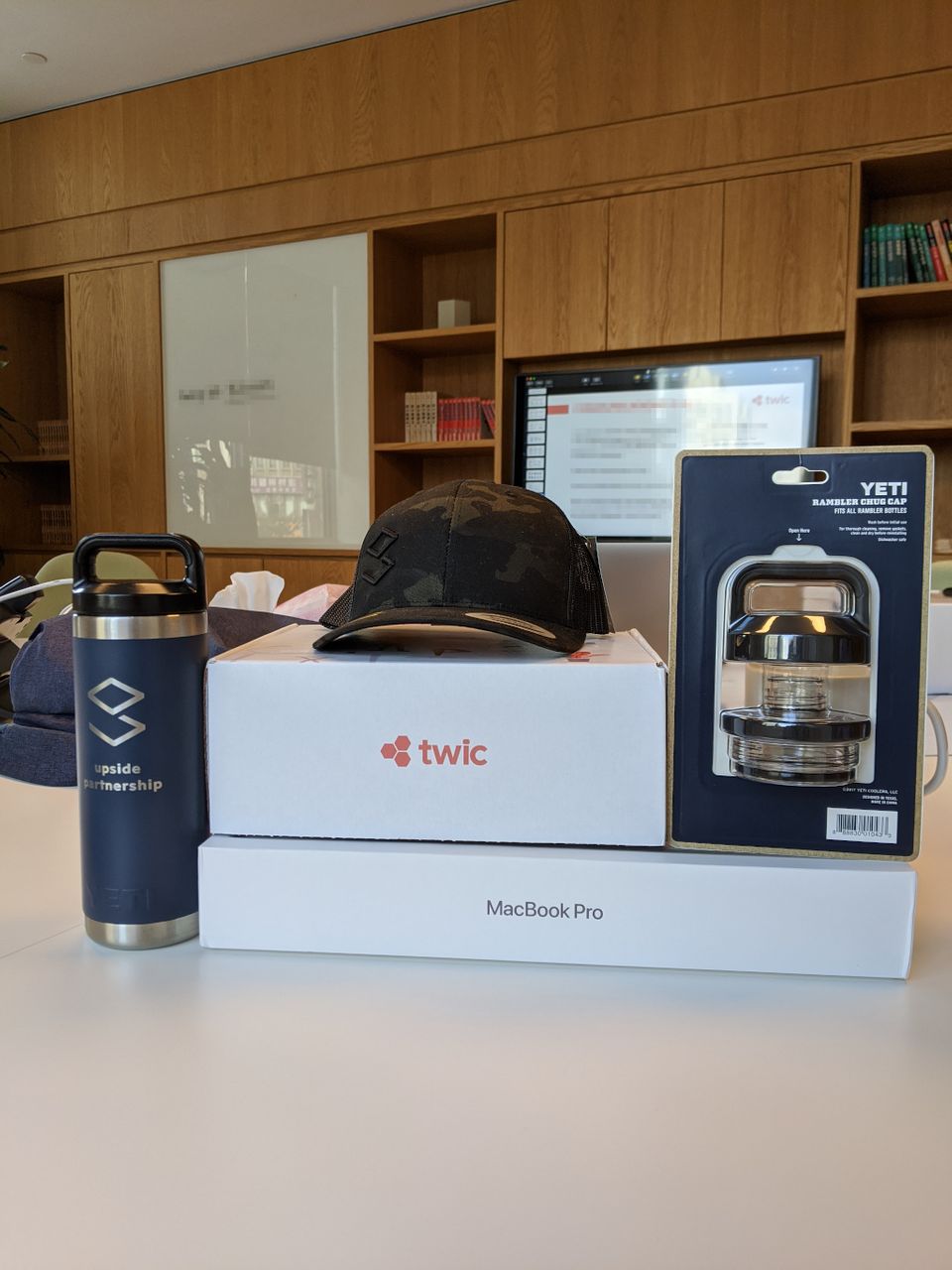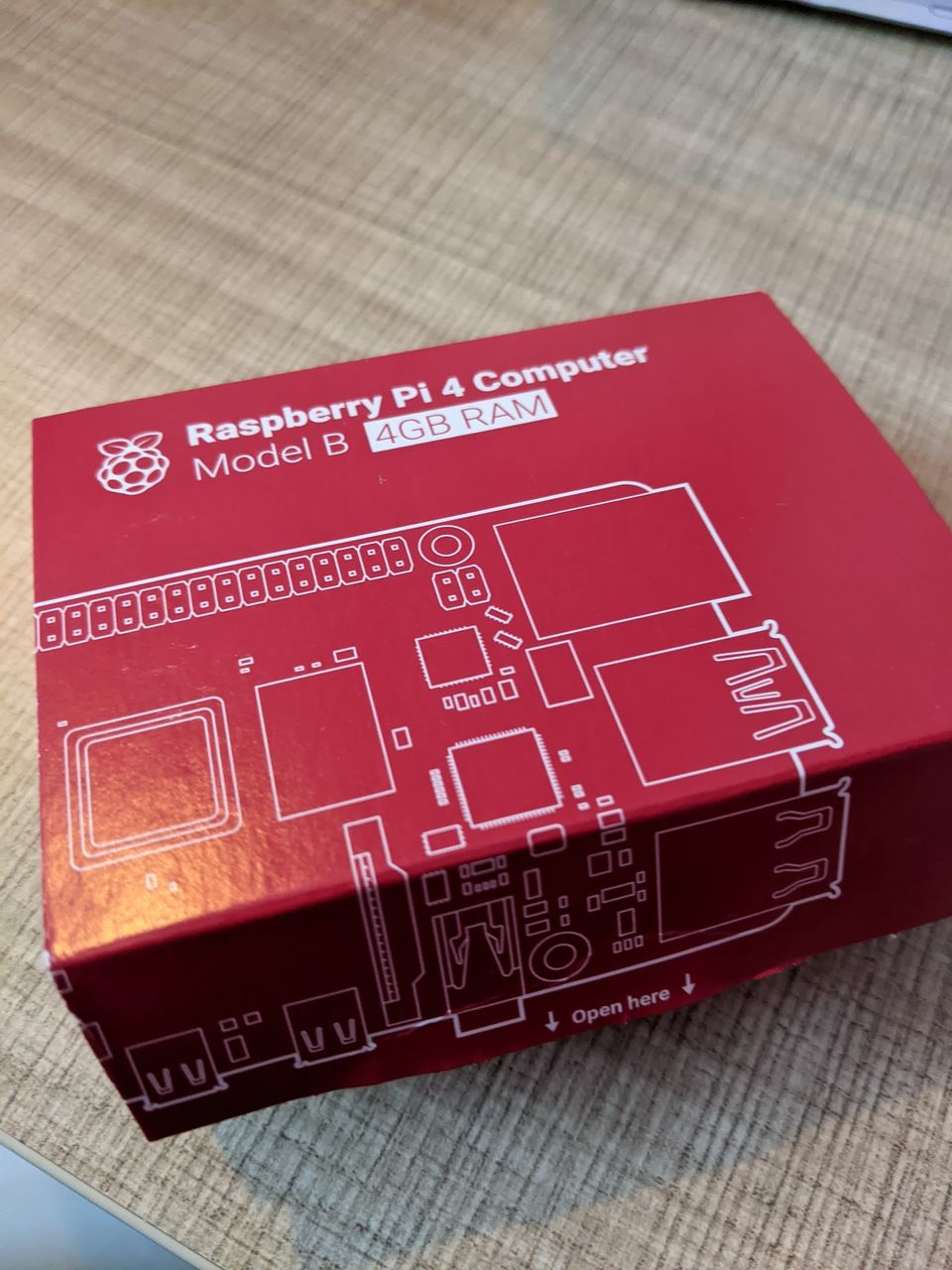My current employer, in the process of making sure enterprise security processes are followed, asked all the employees to use the company issued laptop. The laptop will be loaded with a software from Rippling, which the company admin can use to remote wipe our devices, if needed, and make sure security patches are applied etc.
I specifically asked whether I can get a GNU/Linux based system, but since rippling doesn't have a Linux client, the only options were Windows and Mac devices. I chose the latter.
Coming from ArchLinux and i3-wm, it is pretty difficult to get used to a workflow which needs to use mouse in most cases. If I haven't mentioned this yet, Tiling window managers are great, once you get the knack of it, you'll never go back.
Things I don't like
Here are couple of issues I faced, coming from a GNU/Linux distribution, where all these things worked beautifully.
- Can't control volume for external devices
My external monitor has a headphone jack, I just have to connect a single cable to my laptop and everything else will be coming from the monitor. When I want to go out, I can just remove this single type C cable from my laptop and everything - mouse, keyboard, headphone, will be fixed to the desk.
Problem here with MacOS is, when you set sound output device to the monitor, volume fader becomes inactive and you won't be allowed to change the volume again. This was working without any issue with my GNU/Linux machine.
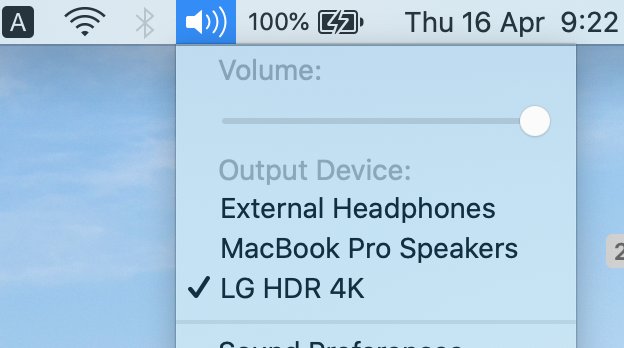
- Can't turn off display when a monitor is connected.
There is no option in the display settings to turn off laptop display when connected to an external monitor. The only way is to close the lid.
This is important if you have 2 external monitors and you prefer those 2 larger displays over having a physically smaller laptop display.
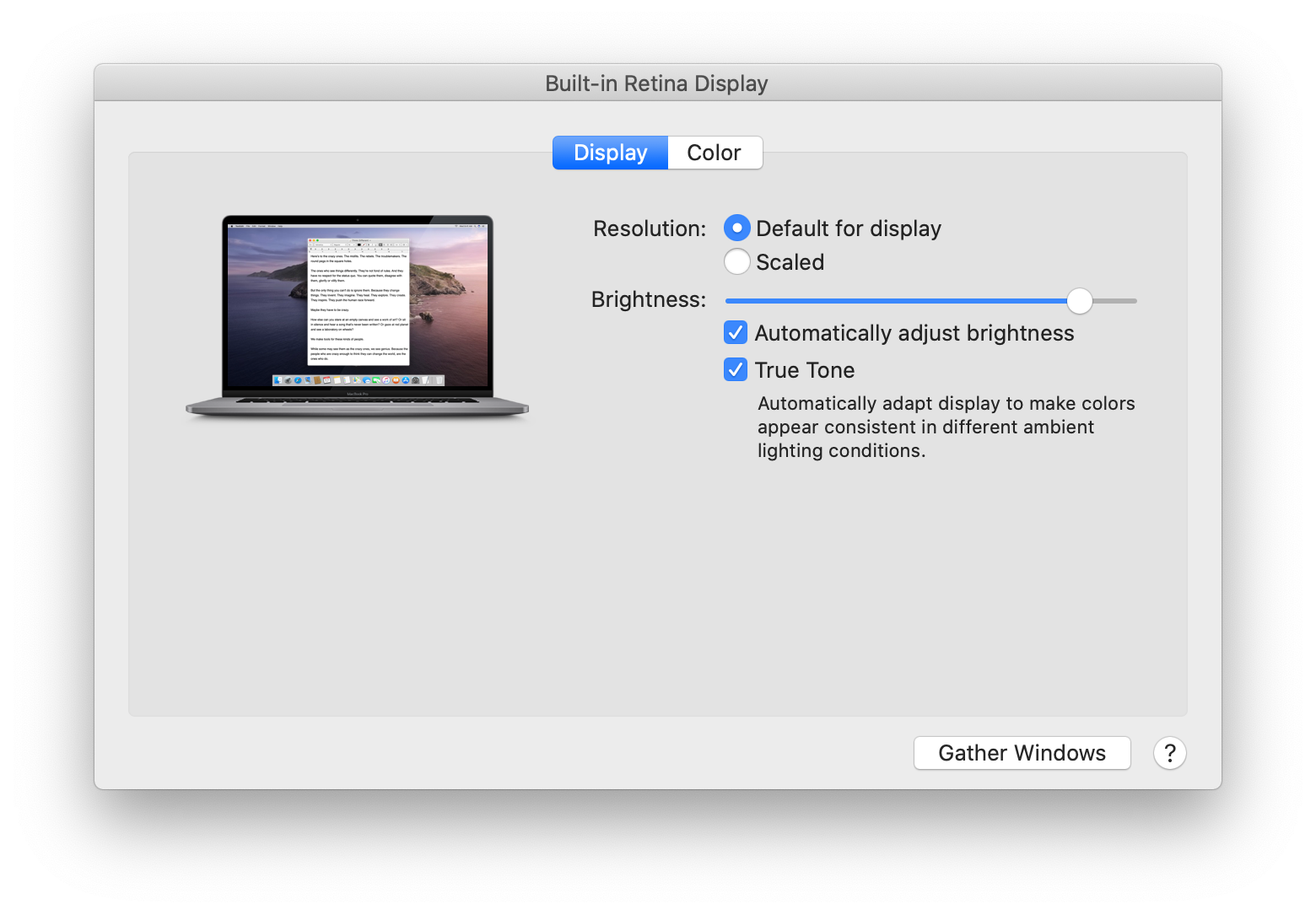
- Window switcher [Super Button + Tab] shortcut doesn't trigger on current active monitor
This is one frustrating bug. When you are working on one monitor and press Super + tab in order to switch to another screen, the bar that opens up to select a window, comes in random screens. You won't know whether it will come in your current active display or your secondary monitor.
- Window open in random screens
Similar to the previous issue, opening an app initiates the window in non-active screen.
I think the way it works is, it remembers last screen the app was opened. I can understand that this behaviour is useful for frequently used apps, but applications that you use rarely, you won't remember where you opened last. Opening it in the active display would be more useful.
- M̶a̶k̶i̶n̶g̶ ̶s̶o̶m̶e̶t̶h̶i̶n̶g̶ ̶f̶u̶l̶l̶ ̶s̶c̶r̶e̶e̶n̶ ̶i̶n̶ ̶o̶n̶e̶ ̶m̶o̶n̶i̶t̶o̶r̶ ̶h̶i̶d̶e̶s̶ ̶t̶o̶p̶ ̶b̶a̶r̶ ̶i̶n̶ ̶o̶t̶h̶e̶r̶ ̶s̶c̶r̶e̶e̶n̶.̶
When you make something fullscreen in your second monitor, the menu bar on top fades away, even for the first monitor.
Update: I later found that this happens only on firefox. It can be fixed by setting full-screen-api.macos-native-full-screen flag in about:config
- System upgrades takes long
In my short experience of 3-4 updates, the average time for me to upgrade, is 45 minutes. MacOS upgrades are in such a way that you can't use the laptop at all during this period.
In a time where seamless system upgrades are common, this is just waste of time.
- Application upgrades
Most of the applications implements their own upgrade mechanisms, some applications like Google Chrome even needs system permission in order for it to auto upgrade.
There is a centralized application store - App Store, but 90% of the application I installed are not listed in there. I have been spoiled by apt upgrade and pacman -Syu.
- Can't configure default font for a language
If you are following me on twitter, you would know that I really like the font Manjari for Malayalam content. MacOS doesn't allow me to select it as default.
Things Like
- Drag and drop right after taking a screenshot
When you take a screenshot, a small preview appears in the bottom right corner. You can drag that to any application window and the image will insert/attach in place. If you did drag and drop, the file won't be saved at all.
People like me who takes a lot of screenshort to share with others, this is a really useful feature. There might already be a similar tools in GNU/Linux, but the built-in support like this, would be great for an environment like Gnome.
- Proprietary Native Applications
Even though, I try to use FOSS applications for everything, there were cases when some softwares required for my work (eg: Sketch), didn't have a GNU/Linux client. In here, it will be difficult for you to find a case like that.
- I can use several of my favorite FOSS tools
GIMP, Inkscape etc have official support for Mac. This is great, I don't have to deal with a proprietary tool.