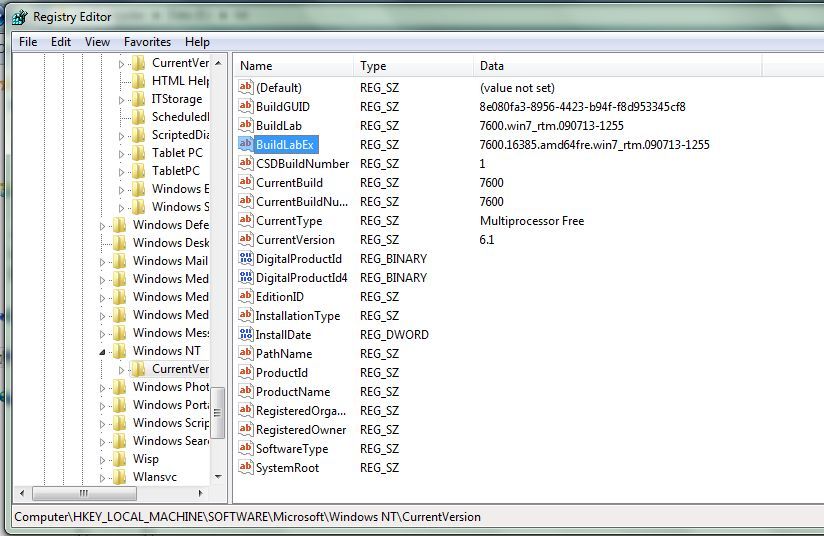To Find the Windows 7 Version number or build Number,
open Registry Editor by pressing [WINDOWS KEY] + [R] and then type “regeditâ€
then navigate to
HKEY_LOCAL_MACHINE\SOFTWARE\Microsoft\Windows NT\CurrentVersion
value of the string BuildLabEx will give you the full details about the version you are using and the build number.
 Here 7600.16385 is the full build number of my windows 7. amd64 means am using a 64 bit version of windows 7.090713 means this build was created on 13th July 2009.
Here 7600.16385 is the full build number of my windows 7. amd64 means am using a 64 bit version of windows 7.090713 means this build was created on 13th July 2009.